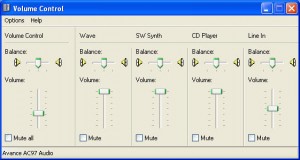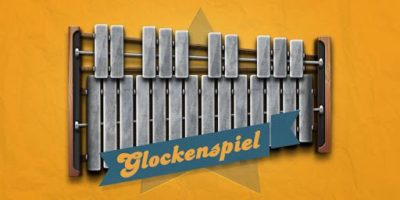I love to do my part to make practicing fun for my music students.
After a long day of school or work, you don’t want another chore. Right?
Music should never be a chore…
One way I make practicing music more fun is by making musical recordings for my students to play along with or at least listen to.
And, to some recordings, I add a special trick…
I play with the Balance.
You know, the right and left channels of the sound.
Still confused? Check back next week. I’ll walk you through an overview of audio balance.
Simply put, I’m just making it so that one part of the song (the melody or the first part of a duet) comes out of one speaker (for example, the left one) and another part of the song (the accompaniment or second part of a duet) comes out of another speaker (for example, the right one).
Try it Now!
Here is a sample audio clip I put together for one of my students. The right channel is one trumpet part, the left channel is the other.
Don’t know how to adjust the Balance?
Use the instructions below for your computer, stereo, or iPod:
On Your Mac
From apple.com: To adjust the sound balance, click the Output tab, select your speaker device from the list, and move the Balance slider left to skew the stereo sound mix to the left channel, or right to hear more from the right channel.
On Windows Vista or Windows 7
Right click this speaker icon ![]() in your system tray and click “Playback Devices”.
in your system tray and click “Playback Devices”.
Then, select your speakers or headphones, click “Properties”, open up the “Levels” tab, and click “Balance”:
Finally, slide the left or right bars to adjust the output of each channel:
On Windows XP
Right click the speaker icon in the system tray, click “Volume Control” and then slide the Balance control above any device:
On an Old Fashioned Stereo
Just find the knob labeled “Balance” and turn it left for more sound out of the left speakers, right for more sound out of the right speaker.
On an iPod
Select “Settings” – “General” – “Accessibility” and scroll down to balance settings (make sure the “Mono Audio” setting is off).
Feeling Unbalanced?
This is a great time to sign up for private music lessons! I’ll not only provide you with great ‘balanced’ recordings to help your practicing, but I’ll give you many more tools to succeed as an outstanding musician.
Los Angeles area and Online anywhere in the World
Don’t forget to leave your questions, ideas, and suggestions in the comments!
Do you want to see more posts like this or something else?